Common Mode and Special Message Annunciators
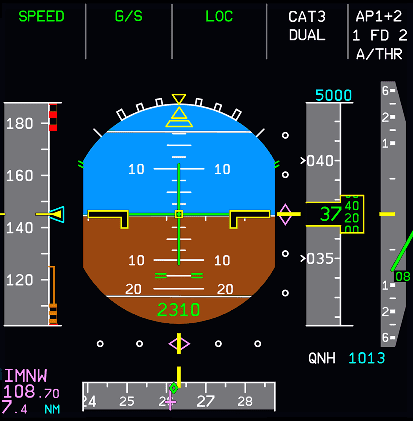
Flight Mode Annunciator Columns (Interactive)
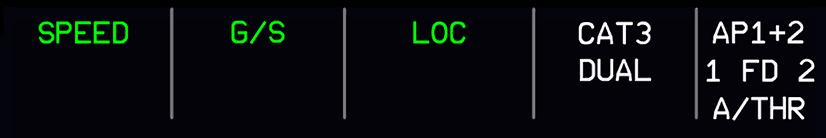
These types of annunciators are displayed on both columns two and three.
Special Message annunciators display three types of messages (in the order of priority):
- Flight controls messages
- Vertical flight management messages
- EFIS reconfiguration messages
Common mode annunciators display the common flight modes.
Special Message Annunciators
MAN PITCH TRIM ONLY
Displayed in red when there is a loss of both left and right elevators.
USE MAN PITCH TRIM
Displayed in amber when the flight controls are in direct law.
CHECK APP SEL
Displayed in white when the aircraft is in cruise at less than 100 nautical miles from the top of descent or in descent or in approach and:
- A non ILS approach has been selected.
- An ILS frequency is tuned on the MCDU RAD NAV page.
CHECK SPEED MODE
Displayed in white when the speed target is selected, but a preselected speed does not exist for the next flight phase.
SET GREEN DOT SPD
Displayed in white when the aircraft is in engine out mode and the speed target is selected. This message will be displayed if the FCU selected speed is:
- Less than or equal to the green dot speed minus 10 kt or
- Greater than or equal to the green dot speed plus 10 kt (except when the aircraft is in ALT* mode or ALT mode).
Currently not available for the FBW A32NX for Microsoft Flight Simulator
SET HOLD SPD
Displayed in white when the aircraft is in selected speed control, a holding pattern has been inserted into the MCDU flight plan and the aircraft is 30 seconds out from the deceleration point to the computed hold speed.
DECELERATE
Displayed in white if the thrust is not reduced when the aircraft is passing the top of descent point, and the aircraft is above the descent profile.
Currently not available for the FBW A32NX for Microsoft Flight Simulator
MORE DRAG
Displayed in white when descent mode is engaged, idle is selected, and:
- Either the aircraft is above the vertical profile and the predicted intercept point of the profile is at less than 2 nautical miles away from the next altitude constraint or
- In auto-speed control and the aircraft enters a speedbrake decelerating segment.
Currently not available for the FBW A32NX for Microsoft Flight Simulator
VERT DISCON AHEAD
Displayed in amber text. Displays when descent mode is engaged and:
- A vertical path too steep exists on the next leg.
- The aircraft is less than 30 seconds from a path that is too steep.
Currently not available for the FBW A32NX for Microsoft Flight Simulator
Common Mode Annunciators
LAND
Displayed in green when land mode is engaged below 400 feet (radio altitude).
FLARE
Displayed in green when flare mode is engaged.
ROLL OUT
Displayed in green when roll out mode is engaged.
FINAL APP
Displayed in green when APP NAV and Final modes are engaged during a non ILS approach.
Currently not available for the FBW A32NX for Microsoft Flight Simulator